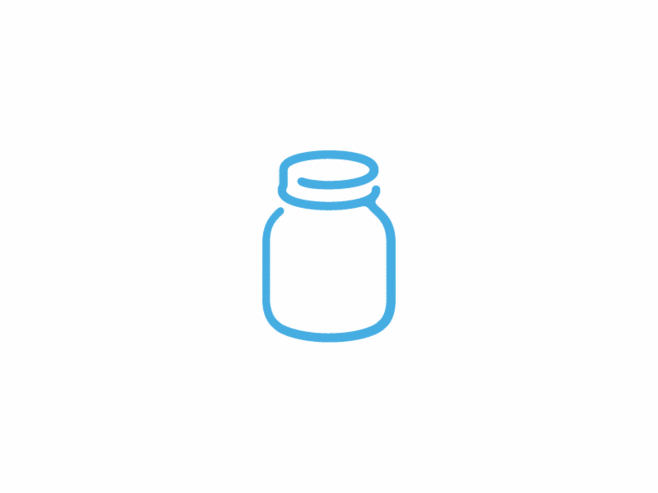Github 拉取代码报:You‘re using an RSA key with SHA-1, which is no longer allowed
问题
Github 拉取文件时,报如下错
1 | 命令: git -c diff.mnemonicprefix=false -c core.quotepath=false --no-optional-locks ls-remote git@github.com:pengjugame/Hexo.git |
因为当前电脑好像时间没有登录,看起来像是当前的密钥类型不再支持了
解决办法
使用新的算法生成密钥即可
1 | ssh-keygen -t ed25519 -m PEM -C "your_email@example.com" |
生成之后,会在本地生成两个文件:
1 | id_ed25519 |
将公钥添加到 Github
在 Github 主页,User 头像处,点击下拉菜单 =>settings->[SSH and GPG keys],添加新的 SSH-KEY
将id_ed25519.pub的内容复制粘贴进去
生成 SourceTree 的私钥
因为 SourceTree 使用的是 ppk 格式的,要进行一下转换
菜单:工具 -> 创建或者导入 ssh 密钥,点击 load, 再框中选择类型中选择”All Files(.)”选中上述生成的密钥文件:id_ed25519
然后就会打开,打开之后再点击Save private key,将文件存为id_ed25519.ppk或者其它的 ppk 即可
添加密钥到 SourceTree
菜单:工具 -> 启动 ssh 助手,或者任务栏中点击小电脑图标
点击add key
将生成的私钥添加进去即可
Github 拉取正确
测试拉取正确
本博客所有文章除特别声明外,均采用 CC BY-NC-SA 4.0 许可协议。转载请注明来自 一只大菜狗!